Install Horizon Wallet from the Chrome Web Store:
Install Horizon WalletHow to Set Up Your Horizon Wallet
Follow these simple steps to securely set up your Horizon wallet:
Step 1: Create a New Wallet
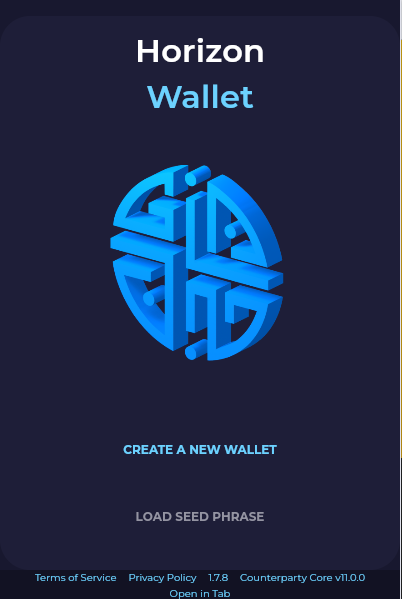
- Open Horizon Wallet
- Click on CREATE A NEW WALLET
Step 2: Choose Wallet Type
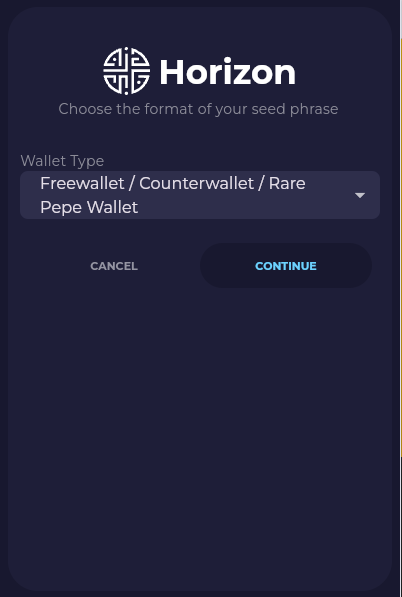
- You'll see the screen "Choose the format of your seed phrase"
- Click the dropdown menu and select the wallet type that matches your existing seed phrase format or your preference (e.g., Freewallet / Counterwallet / Rare Pepe Wallet)
- Click CONTINUE
Step 3: Save Your Seed Phrase
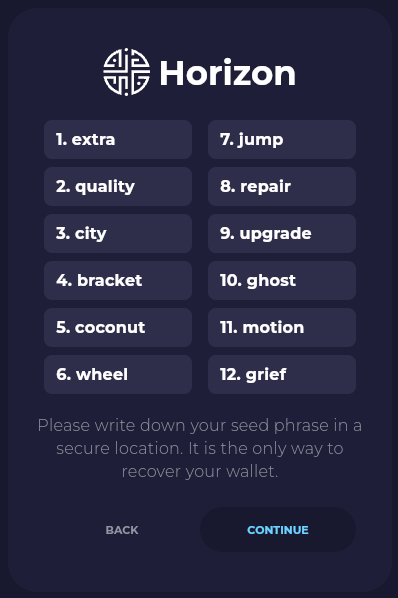
Horizon will now show your 12-word seed phrase. Write these words down carefully and store them in a secure, private location.
After recording your seed phrase securely, click CONTINUE.
Step 4: Confirm Your Seed Phrase
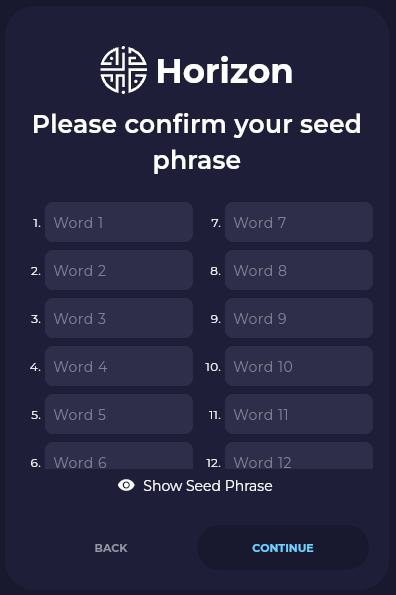
- Horizon will ask you to confirm your seed phrase by entering the words again in the correct order
- Enter your recorded seed phrase exactly as it was provided
- Click CONTINUE once all words are correctly entered
Step 5: Create a Password
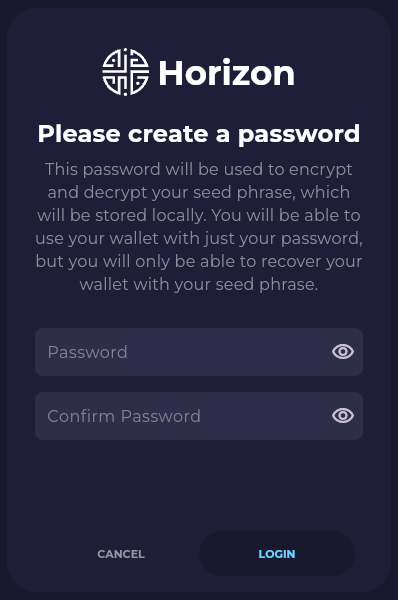
- Now create a strong password for your wallet
- Enter your password twice to confirm
- Click LOGIN to finalize your wallet setup
Congratulations!
Your Horizon Wallet is now securely set up and ready for use. Keep your seed phrase and password safe, as these are essential for accessing and recovering your wallet.
Current Token Prices
TROPTIONS.GOLD
Loading...
XTROPTIONS.GOLD
Loading...
Next price update in:
5:00
Volume Discounts
Payment: Crypto
Connect Your Horizon Wallet
Your Horizon wallet where you want to receive your purchased Troptions tokens.